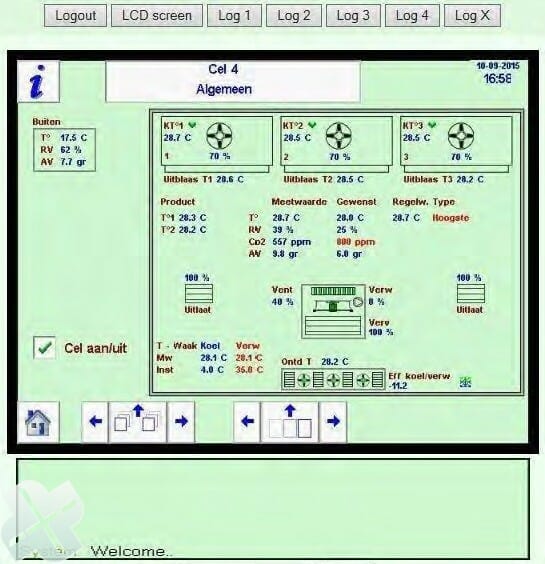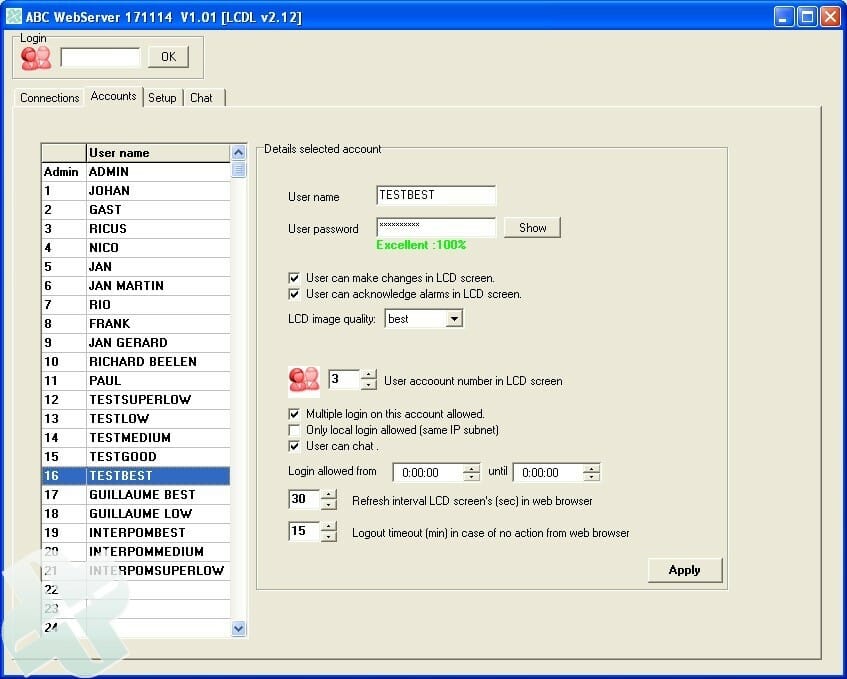MCM module for ABC processor
Log on to your ABC installation safely through the internet, with the Multi Communication Module (MCM)
Log onto your ABC processor all around the world, with the MCM module. Using the personal code you can connect to your ABC processor with the web browser. On the screen of your tablet or smartphone you will receive the same information as displayed on your ABC touchscreen. All of the features can be operated in the same way. All data is already registered onto the PC, including who, when and how long was logged in.
Example of a screen that will become visible on your tablet, smartphone with the MCM:
Extra buttons at the top and the bottom of the screen:
| Logout: | Forced shut down. You will be logged out automatically when the MCM module has not been active for a preset period of time. |
| LCD screen: | Return from ‘Graphic’ to the screen. |
| Log 1 – Log 2 – Log 3 and Log 4: | Graphics preprogrammed by you. You can prepare them using the ABC PC-software. |
| Log X: | This is a graphic that can be requested be |
| Chat: |
On the screen the graphic is displayed as follows:
 EN
EN