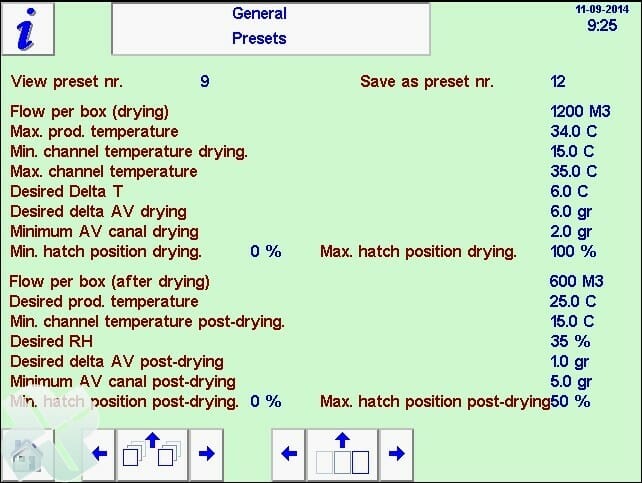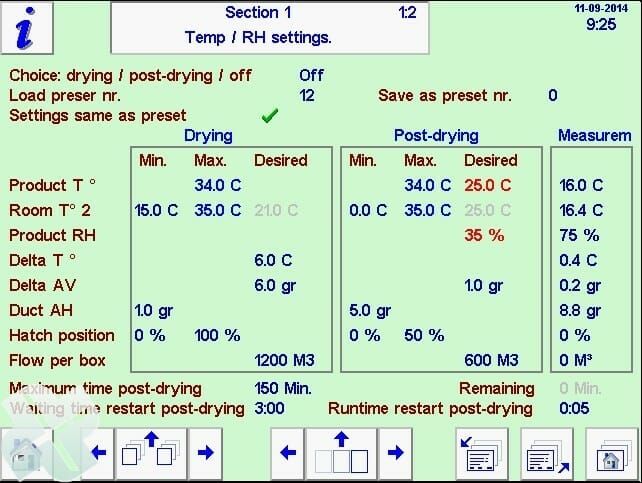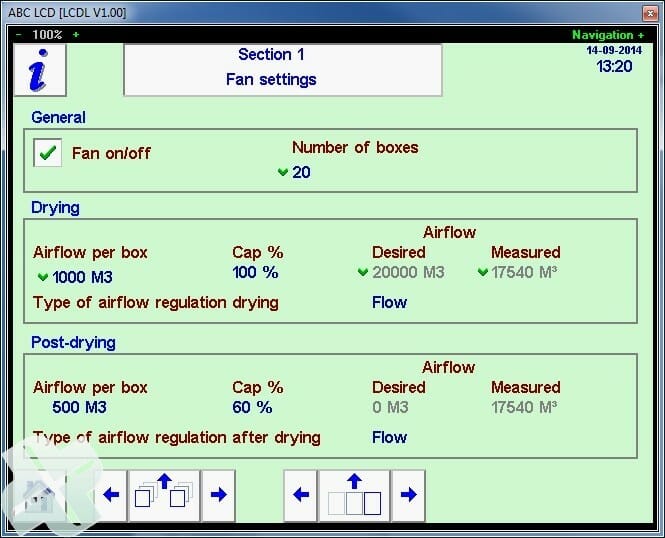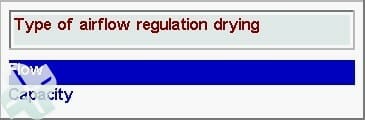ABC Pre-sets for loading standard menus of seed
To make the settings easier, an ABC processor has the possibility to load pre-set menus. These menus can be made in cooperation with all specialists at your company and attached to a seed variety. This makes it easier for the operator to make the settings without any mistakes;
- Select the pre-set menu
- Put in the number of boxes (depending the type of installation).
Page to make the pre-set; all settings can be done as required. Save the new settings as a new menu number: “Save as preset nr. 12”
After controlling the air-capacity, the operator only selects the advised pre-set number an than directly starts the drying with the correct settings. The manager can check easily the settings by the loaded pre-set number and on manual modifications:
No modifications on loaded pre-set or modifications on loaded pre-sets have been made.
The desired airflow will be set with the pre-setting. The airflow can also being set manually.
“Type of airflow regulation drying Flow”
The capacity of the fan can be controled by:
Flow:
- m³/h air per box.
- Calculation; “Number of boxes” x “Airflow per box” = Desired Airflow
Capacity:
- 0-100% stearing of frequency control
- Setting: “Cap %”
Choise:
Click on flow:
Example:
“1000 M3 100% 200000 M3 17540 M3”
- `Drying’ is active and `Flow’has been choosen; at airflow per box for drying
- 20 boxes X 1000M3 = 20000M3
- Measured 17540M3, but stearing to +/- 200M3 of desired airflow.
With `airflow regulations’ on `flow’, the operator only set the number of boxes!
 EN
EN